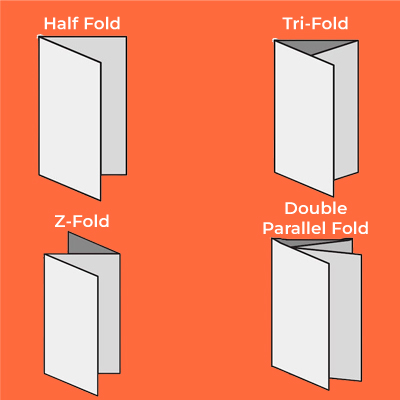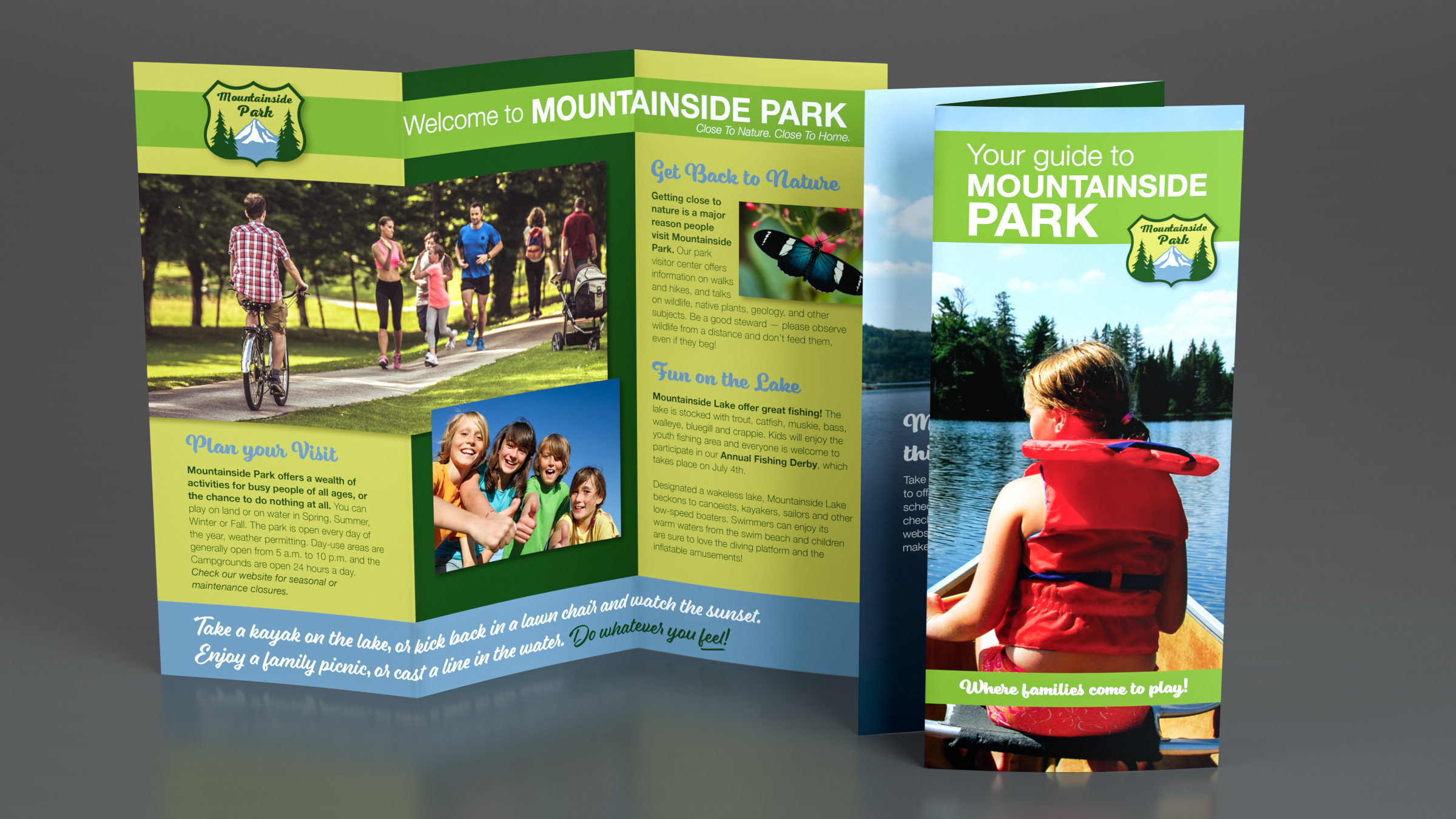Professional and Detailed Brochure Printing
Share comprehensive details about your business effectively with our brochure printing services. Ideal for displaying in-store, on the street, or through direct mail campaigns, our brochures offer a clean and compact design that is both professional and cost-effective. With a variety of customization options available, you can create a unique brochure tailored to your small business.
Expand Your Reach with Versatile Options
Whether you’re promoting real estate listings, restaurant menus, spa services, and more, our half-fold, tri-fold, Z-fold and double-parallel fold brochures are designed to suit your marketing needs. Choose from different sizes and paper stocks, including premium upgrades, to enhance the visual appeal and tactile experience of your marketing materials.