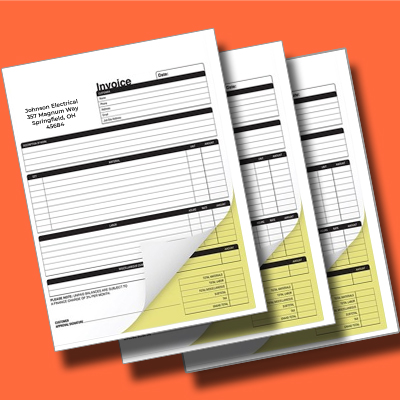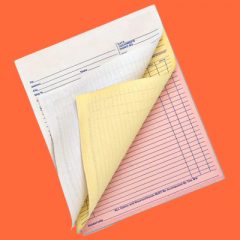The technology behind carbonless NCR (No Carbon Required) copy products is straightforward. Each sheet consists of multiple layers with a top coat containing micro capsules of ink or dye on its back side. When pressure from a pen or other writing instrument is applied to the top sheet, it ruptures the micro capsules underneath in the shape of the writing. These micro capsules then interact with a hidden layer of clay on each subsequent sheet, causing duplicate marks to form. This process allows the ink to transfer downwards through 2 to 5 layers of the carbonless NCR form or similar copy product, producing multiple copies without the need for carbon paper
Carbonless Forms
2-Part Carbonless Forms (NCR)
Carbonless NCR copy products simplify the creation of duplicates: by writing on the top sheet, ink transfers seamlessly through multiple layers below, eliminating the need for messy carbon paper.
Please select artwork files:
Your browser doesn't have Flash, Silverlight or HTML5 support.

Category: Carbonless Forms
2-Part Carbonless Forms (NCR)
| Paper Type |
Carbonless 20 /21 White,Canary |
|||
| Coating |
No Coating |
|||
| Color |
1 sided Black & White (1/0) |
|||
| Quantities |
Ranges from 250 to 10,000 |
|||
| Sizes |
|
|||
| Finishing |
Sequential Numbering with Choice of Starting Number |
|||
| File Type |
Print Ready PDF file |
Select the size that you're looking to print. The PDF file will contain the design instructions for your prints.
8.5" x 11" Letter5.5" x 8.5" Half Letter4.25" x 5.5" Quarter Letter |
- Download our guides to ensure a more optimal print result.
- Be sure to DELETE any hidden layers that are not intended to print (ie: setup guide layers or other hidden artwork layers) to ensure no risk of them appearing on the final print.
- Each job (including multiple paged projects) must be submitted as a single PDF file. Ensure that all pages are the same size.
- Files must be submitted with proper orientation to ensure proper back up. Please review the File Orientation Guides carefully in the File Prep tabs for your particular product.
- It is best to try to avoid using borders in your design. If a border is too close to the trim, the trim may be slightly off-center.
- File must consist of 1/8" bleed and all important art and text must be within the safety margin. The more safety margin the better (to avoid awkwardly close trims or having critical elements from getting cut off).
- Ensure that your PDF is high res and that all images are CMYK at 300 DPI.
- Black text/type should have the following values: C0, M0, Y0, K100.
Larger areas of black coverage should be C:30/M:20/Y:20/K:100 to get a deep richer black. - Embed or outline all fonts.
- For best color results, supply a CMYK only file (unless your product type specifically requires RGB color mode or specifically requires you to supply PMS colors).