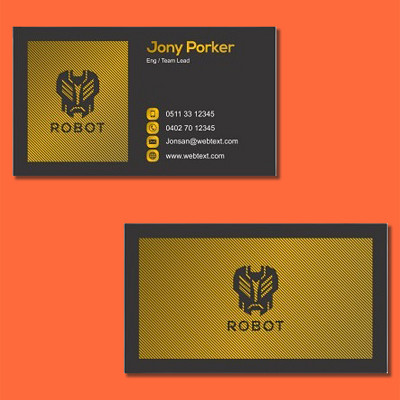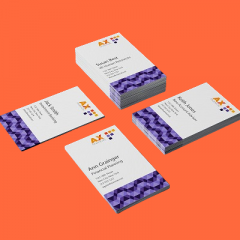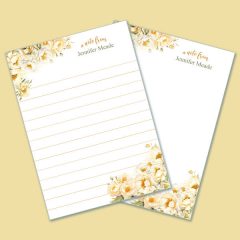Raised foil postcards stand out with their silver or gold custom foil printing. Our metallic foil cards hold a reassuring, physical quality that lets your customers know they’re in the right hands. Raised foil adds an additional layer of texture to your card. It allows for a designated area to be given more prominence, ensuring your card receives a great deal of interest and professionalism.
Business Cards
Metallic Foil Business Cards
This specialty technique produces your artwork in your choice of gold or silver foil color, stamped onto the card for stunning results.
Please select artwork files:
Your browser doesn't have Flash, Silverlight or HTML5 support.

Categories: Business Cards, Specialty
Tags: silk, Black, lamination, gold, business card, matte, 3.5x2, 14pt, silver
Raised Foil Business Cards
| Paper Type |
16pt and 2pt Laminated Stock |
||
| Coating |
Matte |
||
| Color |
Full color CMYK: 1 sided (4/0) or Black & White 1 sided (1/0) |
||
| Quantities |
Ranges from 100 to 5,000 |
||
| Sizes |
|
||
| Finishing |
Rounded Corners (Optional) |
||
| File Type |
Print Ready PDF file |
||
|
|
Select the size that you're looking to print. The PDF file will contain the design instructions for your prints.
2" x 3.5" Business Cards2" x 3.5" Business Cards with Rounded Corners |
Important Instructions
For best results, we strongly recommend you ensure the following to avoid delays and/or unexpected print results.
- Supply fonts larger than 8pt
- Use sans serif fonts
- Avoid having artwork underneath the foil areas (i.e. using a mask instead)
- Avoid areas of heavy foil coverage with small/fine (non-foil) text or linework knocked out, as there is a tendency for these to fill in.
- CAUTION: Our foil machine manufacturer does not recommend extending the foil design to the trimmed edge of the card, as there would be a high possibility of the foil peeling off along the trimmed edges. There should be at least a 5mm foil-free area around the edges. If you supply foil files with full bleed, please note our automation will automatically apply a 5 mm gap (from the trim edge) on your foil files to prevent the risks of the trimmed edges lifting/peeling. The non-foiled gap area may be visible along the edges as a result. It is best to avoid full bleed on your foil files for the above reasons.
- Download our guides to ensure a more optimal print result.
- Be sure to DELETE any hidden layers that are not intended to print (ie: setup guide layers or other hidden artwork layers) to ensure no risk of them appearing on the final print.
- Each job (including multiple paged projects) must be submitted as a single PDF file. Ensure that all pages are the same size.
- Files must be submitted with proper orientation to ensure proper back up. Please review the File Orientation Guides carefully in the File Prep tabs for your particular product.
- It is best to try to avoid using borders in your design. If a border is too close to the trim, the trim may be slightly off-center.
- File must consist of 1/8" bleed and all important art and text must be within the safety margin. The more safety margin the better (to avoid awkwardly close trims or having critical elements from getting cut off).
- Ensure that your PDF is high res and that all images are CMYK at 300 DPI.
- Black text/type should have the following values: C0, M0, Y0, K100.
Larger areas of black coverage should be C:30/M:20/Y:20/K:100 to get a deep richer black. - Embed or outline all fonts.
- For best color results, supply a CMYK only file (unless your product type specifically requires RGB color mode or specifically requires you to supply PMS colors).